Notifications (Stack9-core v3.0)
Overview
In Stack9 Core v2.1, it was introduced the ability to set up notifications with attachments for operations (create, takeOwnership) and/or workflow actions. Each notification can be configured with user fields and/or user groups to be notified when the specific operation/action is executed.
In order to start using notifications, a hook type message must be added to the entity definition using a native Stack9 queue called _sendNotificationHandle. See more native handlers
{
"hooks": [
{
"type": "message",
"hookType": "AfterChange",
"functionName": "_sendNotificationHandler"
}
]
}
Definition
- operation: Required (create or takeOwnership)
- action: Required only if operation is
proceedToStep. It accepts (proceedToStep || approveWorkflow || rejectWorkflow) - emailTemplateId: Optional Sendgrid template Id. If not specified, default value will be the value configured for the environment variable
WORKFLOW_NOTIFICATION_SEND_GRID_DEFAULT_TEMPLATE_ID - recipient: Required object with the user fields and/or user group codes to be notified.
- attachments: Optional object with printable document codes and/or custom document functions to generate documents to be sent as attachments.
"notifications": [
{
"operation": "create",
"emailTemplateId": "d-1234567389fe4a84be8e41cd8ead333c",
"recipient": {
"userGroups": [],
"userFields": ["user_id"]
},
"attachments": {
"printableDocuments": ["user_report"],
"documentFunctions": ["generate-excel-file"]
}
},
{
"operation": "proceedToStep",
"action": "newtoreview",
"emailTemplateId": "d-1234567389fe4a84be8e41cd8ead333c",
"recipient": {
"userGroups": [],
"userFields": ["reviewer_id"]
},
"attachments": {
"printableDocuments": ["user_report", "order_list"],
"documentFunctions": []
},
},
{
"operation": "takeOwnership",
"emailTemplateId": "d-1234567389fe4a84be8e41cd8ead333c",
"recipient": {
"userGroups": [],
"userFields": ["user_id"]
},
"attachments": {
"printableDocuments": [],
"documentFunctions": []
}
},
{
"operation": "proceedToStep",
"action": "approve",
"emailTemplateId": "d-1234567389fe4a84be8e41cd8ead333c",
"recipient": {
"userGroups": [],
"userFields": ["user_id"]
},
"attachments": {
"printableDocuments": ["test_1"],
"documentFunctions": ["native/example-document-function"]
}
},
{
"operation": "proceedToStep",
"action": "reject",
"emailTemplateId": "d-1234567389fe4a84be8e41cd8ead333c",
"recipient": {
"userGroups": [],
"userFields": ["user_id"]
},
"attachments": {
"printableDocuments": [
"test_1",
"test_2",
"test_3"
],
"documentFunctions": ["native/example-document-function"]
}
}
]
Recipients
Recipients are the users who will receive the notification. Can be specified any field from the form that has relationship with user entity or user group codes.
- userFields: Array of user fields, must be a field that has relationship with
userentity. - userGroups: Array of user group codes, if specified, all users from the group will be notified.
Attachments
Printable Documents
- In Stack9 core v2.1 it was added a new column
codeto theprintable_documententity. To generate a PDF file from a printable document and send as an attachment in the email notification, one or more codes can be specified in theattachments.printableDocumentsproperty.
{ "attachments": { "printableDocuments": ["user_report", "activities"] } }- In Stack9 core v2.1 it was added a new column
Customise attachments using document functions
- Custom functions can be added to the
attachments.documentFunctionsto generate a custom document with a different extension and sent as attachment in the email notification.
Document functions must be placed in the
stack9/document-functionsdirectory and should return an array of documents to be attached to the email notification.class ExampleDocumentFunction { constructor(context) { this.services = context.services; } async exec() { const file = await this.services.entity.export('test_notification', { $where: { id: this.entity.id, }, }); return { documents: [ { filename: `Test`, mimetype: `application/vnd.openxmlformats-officedocument.spreadsheetml.sheet`, data: file, // buffer[] }, ], }; } } module.exports = { exec: args => new ExampleDocumentFunction(args).exec(), timeout: 5000, };- Custom functions can be added to the
User notification storage
Now in Stack9 Core v3.0, it was added a new feature that allows users notifications records to be stored by the notification engine through API endpoint allowing records management.
The new feature structure looks like this on MongoDB:
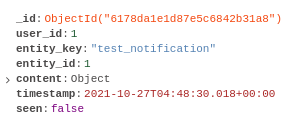
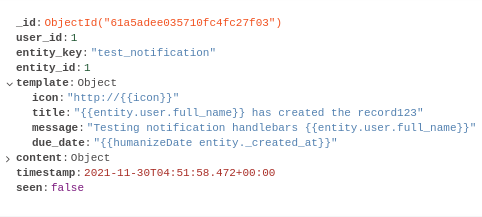
Note: The
contentfield is an object which has it owns parameters.
Parameters
- The notifications can be filter by
status, sorted byfieldand/ororder, paginated bylimitand/orskip.
GET /api/notifications?status=seen&sortField=_id&sortOrder=desc&limit=25&skip=5
Returns:
[
{
"_id": "61a5a71bbbc2b722ccc5b9e2",
"user_id": 1,
"entity_key": "test_notification",
"entity_id": 2,
"content": {
"icon": "http://",
"title": "Ella Ferreira has created the record123",
"message": "Testing notification handlebars Ella Ferreira",
"due_date": "6 minutes ago"
},
"timestamp": "2021-11-30T04:22:51.495Z",
"seen": true
}
]
Note: Default value for status is
alland sort by order isdesc.
- Stack9 also has the
countfeature which shows how many notifications the user has.
GET /api/notifications/count?status=all
Returns:
{
"count": 2
}
Note: Default value for count is
all.
- Users are able to manage their notifications easily.
PUT /api/notifications/mark;
See below examples of how the notifications are set as seen or unseen.
{
"ids": ["61777e720e81d5980f417ca6", "6171f884aa767a5347dd6b34"],
"status": "seen",
"after": "2021-10-09 00:57:06"
}
{
"ids": ["61777e720e81d5980f417ca6", "6171f884aa767a5347dd6b34"],
"status": "unseen",
"after": "2021-10-09 00:57:06"
}
Note: The
afterfield is optional.